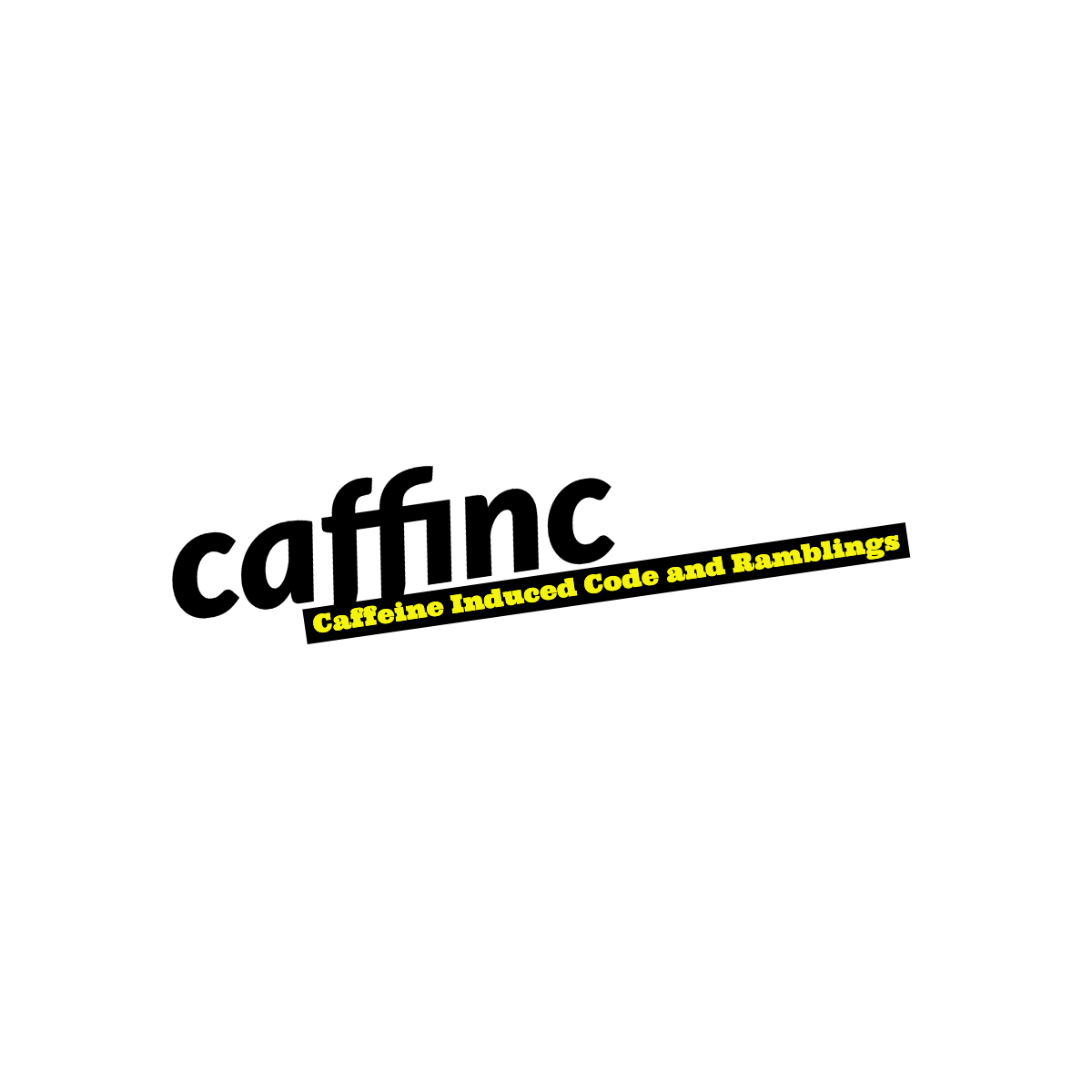Going to Maven Central!
I DONE DIDDLY DID IT! I got my first few JARs on Maven Central! I’m officially one of ‘em new town boys now, ma! Lookit me fancy shoes!

Apart from putting my personal work there, I’ve also configured some of my company’s open source contributions to get pushed onto Maven Central, and the feeling is great!
Did I have to sell my soul for it? Not at all. Wait… I mean… Not all of it.
I first made a deal with the devil, Bintray. They’re an awesome place to put all your JARs and stuff, and quickly too. Within a day you can have your JAR sitting snugly next to big-name brands in JCenter, a central repository (supposedly) much larger than Maven Central.
After that, you’ll have to sign up at Sonatype. Once in, you have to create a new issue for your first submission into a particular Group ID.
Once you’ve been accepted as the publisher for your group ID, you can go back to Bintray and select your project. You should see a Maven Central tab on the top right, next to the Statistics and Files tabs. Select this option. You should see something like this:
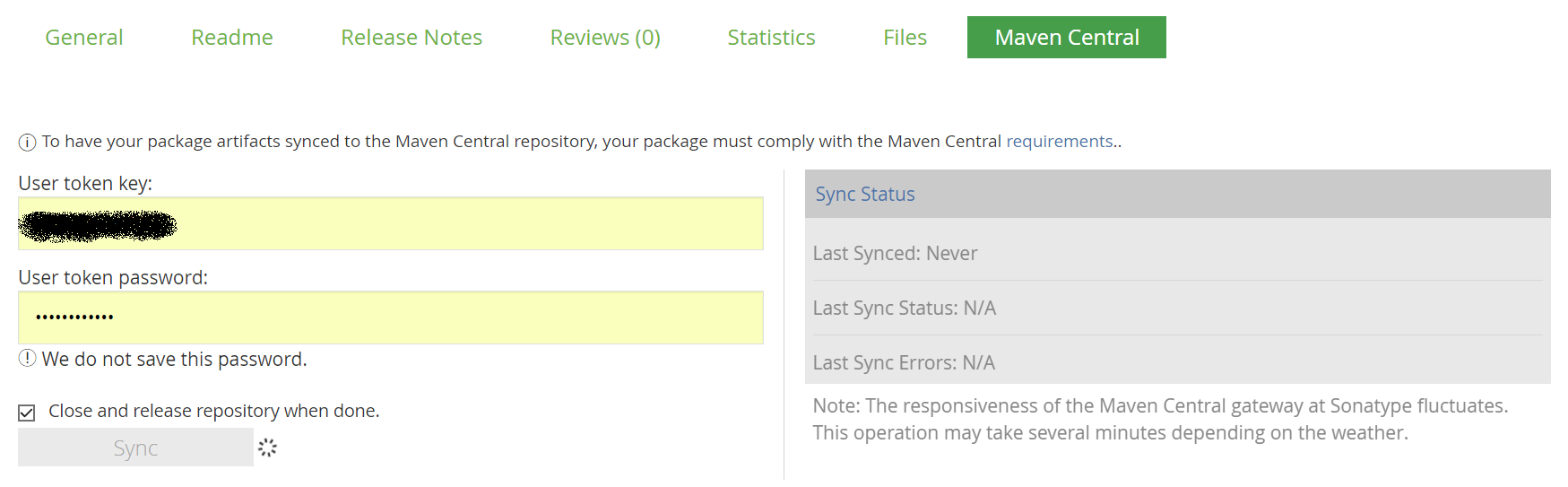
Enter your credentials from Sonatype here and click Sync. If all goes well, your project should sync up and show up in Maven Central in a day or two. If not, you’ll probably get a completely useless error message.
I noticed that I had to put the following in my pom files for it to work. I’ll use my jaggr project as an example below:
-
Project Info: I had to include some textual information about my project:
jaggr Simple JSON Aggregator for Java https://github.com/caffinc/jaggr -
Developer Info: Developer information was required for it to work correctly on Bintray and Maven:
Caffinc [email protected] Caffinc http://www.caffinc.com -
License Info: Without License Information, even if you provide it using other means, the sync fails:
MIT License http://www.opensource.org/licenses/mit-license.php repo -
SCM Info: This I’m not really sure about. But I put it in just to be safe:
https://github.com/caffinc/jaggr -
Source and Javadoc While you don’t really need the following in your pom file if you have a better way to do it, but I found that adding a couple of plugins to get the source jar and the javadoc jar was very helpful, especially because I found it easier to just hand over my source and javadoc as a jar instead of wasting a few hours figuring out how to avoid that. In any case, the source is on Github.
org.apache.maven.plugins maven-source-plugin attach-sources jar org.apache.maven.plugins maven-javadoc-plugin attach-javadocs jar
Oh, and one last thing - that “pom file” that Bintray cries about. Took me a few minutes to realize that it just wants me to copy the pom.xml file to a project-version.pom file and upload it (E.g. jaggr-0.1.pom).
Hope this helps you out!
Edit: I originally wrote a bulk of this in April, and only bothered completing it in November. I’m going to get back to adding an article every couple of weeks again!